How to remove cocoapods from project iOS swift? || xcode remove pods from project
Solution:
1. Open the terminal app from applications.
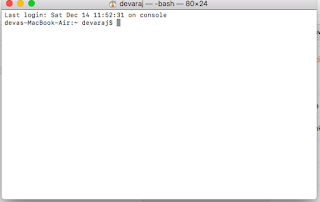
2. Goto the project path in terminal.Just drag and drop the project folder to terminal
3. In terminal use the code be like.
cd yourprojectfolderpath
After that execute the below code step by step to deintegrate the cocoapods in your project.
1. Open the terminal app from applications.
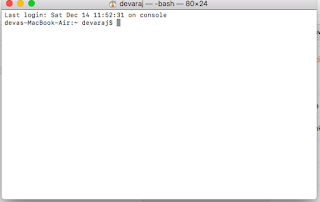
2. Goto the project path in terminal.Just drag and drop the project folder to terminal
3. In terminal use the code be like.
cd yourprojectfolderpath
After that execute the below code step by step to deintegrate the cocoapods in your project.
$sudo gem install cocoapods-deintegrate cocoapods-clean
$pod deintegrate
$pod clean
$rm Podfile
Comments
Post a Comment