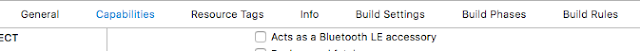Hai friends, I know you had tired for implementing text field delegate and implement the delegate method codes in all the pages.when you follow the code it's easy to hadle the return button, Done button and more. If you want the keyboard with done button.Also when the keyboard appears when a text field is editing the text field wants to show above the keyboard.Keyboard with the next and previous button.The above three scenarios are fulfilled by using the IQKeyboardManager. First, we want to install the cocoa pods in the system and integrate the IQ keyboard manager. import the IQKeyboard in the app delegate. import IQKeyboardManagerSwift Inside app delegate adds the below code inside the didfinishlaunchingoptions function. In every text field or textView the keyboard will have done, next, prev buttons and also the when keyboard up then the text field will go up and show the editing.