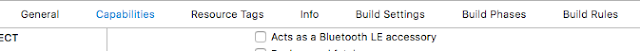Storyboard error after commit from github or sourcekit conflict changes
Solution: Its because of derived data cache.no worries if you had changed from sourcecode in story board if it was no errors then quit the xcode and reopen it again.The storyboard will works fine...